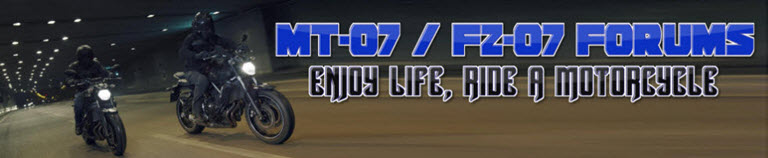Hey everyone. I've been researching different ways of GPS-tracking my bike, everything from expensive Scorpio alarm systems to DIY projects involving arduinos with GSM shields. I didn't really come across anything that met my demands. If the device wasn't very pricey AND requiring me to pay a monthly fee to even be able to track the thing, it was (for me) too complicated to put together and would have to run flawed and/or unstable code. Finally, I decided that what the hell, I have a perfectly fine computer+GPS in my old iPhone 4 and so I tried to figure out how I could use it as a tracker. Finding the optimal way to do it took me a lot of time so I thought I'd share how. Sadly, this only applies if you have an old iPhone lying around. You could probably use an old Android-phone too in some similar fashion but I haven't really looked into it.
So, in my case I'm using an iOS-phone as the GPS device and my Android phone to keep track of it and alert me of anything suspicious. You could also use two iOS-phones but the solution will be slightly different which I will explain below.
What I used:
Steps:
The in-app purchases Premium and Geofence allow us to set refresh intervals other than 30 minutes (which is useless for our purpose) and also to set up so called geofences which will alert us whenever our iPhone/MT leaves or enters a chosen area of certain radius.
My bike is parked in a garage with no GPS reception, which is fine since if it were to be stolen it would still take at most 5 minutes before it had signal and would show up outside the geofence, thus alerting me. The app also displays the iPhone's battery level so you know when it's time to recharge the USB battery pack & phone. Or you could buy two of those battery packs like me and always have one fully recharged at home and just switch them when you go for a ride.
As for a set up with 2 iPhones, I haven't tried it myself but the answer seems to be to use the Apple app "Find my friends". It supports geofencing but I don't know if it supports short enough refresh intervals. Sorry I can't be of more help here.
This solution turned out to be very cheap, accurate and reliable. No subscription fees, other than the 3 euros i have to pay every month for mobile data. I'm not sure if my explanations are clear enough but if you have any questions just ask. I hope my post benefits someone out there.
So, in my case I'm using an iOS-phone as the GPS device and my Android phone to keep track of it and alert me of anything suspicious. You could also use two iOS-phones but the solution will be slightly different which I will explain below.
What I used:
- Old smartphone with GPS (iPhone 4)
- Android app called iPhone Locator, with in-app purchases. ~3 euros.
- Prepaid SIM-card. I filled up with 0.5 GB data plan which is valid for 30 days and cost ~3 euros. Refreshing the GPS location every 5 minutes has only used around 6 MB/day so 0.5GB is a lot more than enough.
- USB External battery pack connected to iPhone. Mine is 5200mAh and powers the iPhone for several days when the GPS location is refreshed every 5 minutes. You could of course connect the phone to the MT-battery. I prefer this solution though.
Steps:
- Factory reset iPhone.
- Insert prepaid SIM.
- Activate the "Find my iPhone"-feature. (Settings -> iCloud -> Find my iPhone)
- Download iPhone Locator on your Android phone and purchase "Premium" and "Geofence".
- Turn off unnecessary things on your iPhone such as Wifi and Bluetooth. Also be sure to turn off sound and vibration.
- Connect the USB battery pack to your iPhone, preferrably with a short cord, and put your cheap and awesome GPS tracking solution in the storage compartment.
- Familiarize yourself with the iPhone Locator app and enter your iCloud credentials. I've found that a refresh interval of 5 minutes and a geofence radius of ~500 meters from my garage is optimal for me. Try out different settings.
- On your Android phone, go to Settings -> Sound & Notification -> App notifications -> iPhone Locator and enable Priority. This will ensure you're alerted even if the phone is in Priority-mode.
The in-app purchases Premium and Geofence allow us to set refresh intervals other than 30 minutes (which is useless for our purpose) and also to set up so called geofences which will alert us whenever our iPhone/MT leaves or enters a chosen area of certain radius.
My bike is parked in a garage with no GPS reception, which is fine since if it were to be stolen it would still take at most 5 minutes before it had signal and would show up outside the geofence, thus alerting me. The app also displays the iPhone's battery level so you know when it's time to recharge the USB battery pack & phone. Or you could buy two of those battery packs like me and always have one fully recharged at home and just switch them when you go for a ride.
As for a set up with 2 iPhones, I haven't tried it myself but the answer seems to be to use the Apple app "Find my friends". It supports geofencing but I don't know if it supports short enough refresh intervals. Sorry I can't be of more help here.
This solution turned out to be very cheap, accurate and reliable. No subscription fees, other than the 3 euros i have to pay every month for mobile data. I'm not sure if my explanations are clear enough but if you have any questions just ask. I hope my post benefits someone out there.
Last edited: